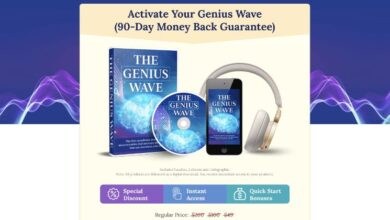Check out 80 Alexa commands everyone should try
Today we bring you 80 Alexa commands. We are talking about Amazon’s voice assistant that has reached the top of the market, standing out as one of the most solid options. This achievement is largely attributed to the wide possibilities it offers compared to its competitors. Not to mention the vast range of products that the company presents in its catalog.
Alexa’s superiority is clearly evident in the extensive set of voice commands it offers, significantly surpassing Siri or Google Assistant. Its music control, reminders and instant communication agendas through messages are among its most notable functions. So if you are interested in the subject, keep reading and find out what these are all about.
Selection of Alexa commands you should know
Alexa’s commands are numerous and cover different areas of interest for users. Therefore, we will immediately classify them by areas that will undoubtedly be very useful to you, as you will see below.
Commands about time and date
Whether you need alarm clock, timer or stopwatch functions, you can count on certain Alexa commands to achieve it. In this sense, we give you some of the most outstanding ones that you can use whenever you want:
- To find out the time. “Alexa, what time is it right now?”
- Know the date. “Alexa, what day is today?”
- Set an alarm. “Alexa, set an alarm for 6am,” or “Alexa, wake me up at 6am.”
- Set alarms with some music as a ringtone. “Alexa, wake me up at 8 AM with TQG by Shakira (for example).” You can also ask her to set an alarm with your favorite song.
- Create alarms with tone radio. “Alexa, wake me up at 8 AM with La Mega FM.”
- Create a routine alarm. “Alexa, set an alarm for 8 AM every day.”
- Set a timer. “Alexa, set a timer,” or “Set a timer in 15 minutes.”
- Set up a music timer. “Alexa, set a 5-minute timer with TQG by Shakira (for example).” You can also ask her to “set a 30-minute timer with TQG by Shakira.”
- Create a timer by name. “Alexa, set a timer for 15 minutes for enchiladas.”
As you can see, in terms of dates, times and alarm tools, you have a variety of elements that you can use whenever you want.
Multimedia playback
As part of the various Alexa commands for multimedia playback, you have many resources. Among them we have elements of music, podcasts and radio, as you will soon see.
1. Music player.
“Alexa, play music, or play some music.”
- As a music player on other Echo instruments.
“Alexa, play Chayanne in the living room,” or “play Chayanne throughout the house.”
3. Music playback control
“Alexa, play ,” “ Alexa, go to the next song,” “Alexa, restart the music,” “Alexa, rewind the music,” or “Alexa, stop the music.”
4. Control over music playback on Amazon Echo speakers
“Alexa, music for the fourth bedroom,” or “Alexa, play the next song in the kitchen.”
5. Add music to your Amazon Prime Music library
“Alexa, add this song to my library,” or “Alexa, add this music to my library on Amazon.”
6. Generate a playlist on Amazon Prime Music
“Alexa, set a playlist identified as Dance Songs,” or “Alexa, stop playing please.”
7. Add a song to your playlist on Amazon Prime Music
“Alexa, add the song (name of that song) to my playlist.”
8. Musical reproduction according to context
“Alexa, play Shakira’s latest album,” or “play the Coldplay song that says When you try your best but you don’t succeed.”
9. Music based on the theme
“Alexa, play sleep music” or “Alexa, play rock music.”
10. Put the song of the day
“Alexa, I want to play music of the day,” or “Alexa, play music of the day.”
11. Play music from Spotify
“Alexa, play TQG by Shakira on Spotify,” or “Alexa, set TQG by Shakira on Spotify as the song of the day.”
12. Adjusting sound settings
“Alexa, set the bass to 5” or “Alexa, set the volume to number 4.”
13. To listen to radio stations
“Alexa, play La Mega FM on TuneIN,” or Alexa, play the 30s, please.”
14. Audio book player
“Alexa, read Harry Potter and the Prisoner of Azcaban,” or “Alexa, please read Pillars of the Earth.”
15. Control over audiobook playback
“Alexa, resume my book,” “Alexa, go to the next chapter,” “Alexa, stop reading,” or “Alexa, continue reading.”
16. To listen to stories before going to sleep
“Alexa, read me a bedtime story, please,” or “Alexa, read Pinocchio before bed.”
17. Search for songs from playback
“Alexa, what is the name of the song that’s playing right now?” or “Alexa, what’s playing now?”

Tasks, events and calendars
Using the Alexa commands below, you can schedule appointments. You can also set events on your calendar, create shopping lists, and much more.
1. Add a task to your to-do list
“Alexa, add going to the hospital to my to-do list,” or “Alexa, save my doctor’s appointment to my to-do list.”
2. Generate a new pending task
“Alexa, create a new to-do item,” or “Alexa, add a new task to my to-do list.”
3. Check events on the calendar
“Alexa, what’s on my calendar for tomorrow?” or “Alexa, what’s on my calendar for today?”
4. Add an event to your calendar
“Alexa, add Miguel’s birthday to my calendar on May 23 at 10 AM.” “Alexa, add an event to my calendar under the name (doctor’s appointment, for example, June 20 at 12 PM).”
5. Move an event on the calendar
“Alexa, set my 12 PM appointment to 3 PM,” or “Alexa, move the event called George’s birthday to 10 AM.”
6. Generate a shopping list
“Alexa, add bread to my shopping list,” or “Alexa, I need to buy soap for the bathroom.”
7. Check my shopping list
“Alexa, what’s on my shopping list?” or “Alexa, say my shopping list.”
8. Set a reminder
“Alexa, set a reminder,” or “Alexa, remind me to check the oven in about 30 minutes, please.”
9. Check saved reminders
“Alexa, tell me what reminders I have for today,” or “Alexa, tell me my reminders for tomorrow.”
Call, notifications and messages
Similar to a smartphone , through some Alexa commands you will receive assistance to answer calls, as well as send your messages, and even read your pending notifications.
1. To call someone
“Alexa, call Juan,” or “Alexa, call Mariana.”
2. Sending messages to someone with Amazon Echo
“Alexa, send a message to Pedro,” or “Alexa, send a message to Mario.”
3. Answer incoming calls
“Alexa, answer the call,” or “Alexa, please answer.”
4. To cut the incoming call
“Alexa, hang up,” or “Alexa, end the call.”
5. Playing the messages
“Alexa, read all my messages,” or “Alexa, play my messages.”
6. Sending messages (SMS)
“Alexa, send a text to Peter,” or “Alexa, send a text to John, please.”
7. Check for missed notifications
“Alexa, what did I miss?” or “Alexa, please read my notifications.”
8. Navigating through notifications
“Alexa, next,” or “Alexa, previous.”
9. Delete notifications
“Alexa, delete all my notifications” or “Alexa, clear all my notifications.”
News, traffic and weather
Alexa commands also allow you to check the daily news. It also makes it easy to get details about traffic or weather forecasts, among others.
1. Check news
“Alexa, what news has been published today?” or “Alexa, what’s in the news today?”
2. Know about the weather
“Alexa, what’s the weather like right now?”, “Alexa, will it rain today?”, or even, “Alexa, what will the weather be like tomorrow?”
3. Inform you about traffic
“Alexa, what is the traffic like right now?” or “Alexa, what is the traffic like on the highway?”
Alexa Commands on Amazon
An interesting aspect that exists among Alexa commands to make your purchases on Amazon.
1. Purchases of products on Amazon
“Alexa, I want to buy a 50 GB flash drive ,” or “Alexa, I want to buy a Samsung phone.”
2. Track your Amazon packages and orders
“Alexa, where are my things?” or “Alexa, track my orders.”
3. Add items to the shopping cart
“Alexa, add computer speakers to my shopping cart.”
4. Show the shopping cart
“Alexa, what products are in my cart?” or “Alexa, what do I have in my shopping cart?”
5. Buying music on Amazon Music
“Alexa, buy Ley Innata by Extremoduro”, or “Alexa, buy Shakira’s album, Sale el Sol”.
6. Track deals on Amazon
“Alexa, what deals are available today?” or “Alexa, show me some of the deals on Hard Drives.”
7. Buy Amazon Echo devices
“Alexa, buy an Amazon Echo,” or “Alexa, order an Amazon Echo Dot.”

Information
Other types of Alexa commands that stand out are those for searching for information on various topics of interest.
Directions
Alexa:
- How long would it take to get to Madrid by train?
- Tell me the address of the Zócalo.
- Please let me know which buses to take from Mexico City to Guadalajara.
- How far is Guadalajara?
- How long would it take me to get to Mexico City airport?
- Where is the nearest market?
- Tell me where my job is.
- Where is the railroad in Mexico City?
Exploratory indications
Alexa:
- Show me interesting places in Mexico.
- What museums are there in Mexico City?
- Are there any bakeries nearby?
- What movies are currently in theaters?
- How tall is Mel Gibson?
- Where was Shakira born?
- Who is the president of the USA?
- Tell me synonyms for search.
- Show me some antonyms for evil.
Curiosities
Alexa:
- Tell me Clinton’s age.
- In what year did the Mexican War of Independence take place?
- How much is Apple’s stock worth on the stock market today?
- What is the cube root of 9?
- How do you pronounce grateful in Portuguese?
- What does ineffable mean?
- How much protein does a plate of meat provide?
- Tell me the name of Shakira’s latest album.
- Who is first in the Mexican league?
- What is the price of the dollar today?
All this and more will be available to you with Alexa commands , the best voice assistant on the market today.
What do you think of Alexa’s commands?
You’ve probably been impressed by the number of Alexa commands at your disposal. If so, we can inform you that these are not all of them. This shows that this assistant is, definitely, the best on the market.
In this sense, if you want to find out about the differences between this assistant and another prestigious one, we’ve got you covered. Click on this link to compare Alexa and Google Home, which will show you what you’re looking for. Good luck with Alexa commands from now on!