
How to find TikTok videos you’ve already watched
Do you want to find TikTok videos you’ve already seen, but don’t know how? In today’s post we have the answer for you. We bring you a section that will guide you step by step so you can do it successfully. The guide is very simple; so, if you want to know all the details, don’t miss our article today!
How to find TikTok videos you’ve already watched?
Don’t know how to find TikTok videos you’ve already watched on your phone? This information is very useful if you want to show it to someone, put into practice the information they share or just to keep track of it. TikTok has become one of the most visited websites. Millions of people enjoy its varied videos every day.
However, it may happen that while you are enjoying a video, you accidentally refresh the feed and lose sight of it, without giving it a chance to mark it with a “like” or download it. But don’t worry! This problem has a solution, with the TikTok search field you can find them. The best thing is that to achieve this you only have to follow a few simple steps.
- Open the Tik Tok app on your mobile device.
- Go to your profile by clicking on the icon located in the lower right corner.
- Click on the menu.
- Select “Settings and privacy”.
Finally, scroll down to the “Content and Activity” section and tap on the “Video History” option. That’s it! There you can find the videos you’ve watched, even if you didn’t watch them all the way through.
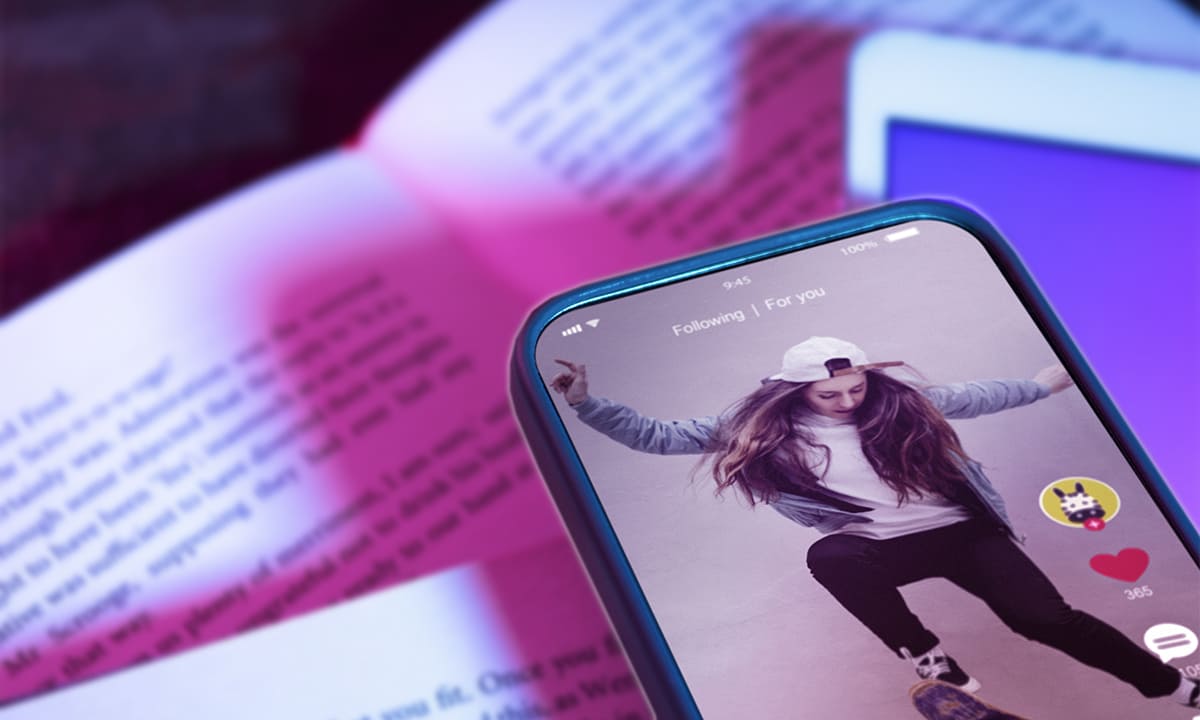
View history
You’ve already learned how to find TikTok videos, now we’ll tell you a little about the view history. In this section you can see who has seen your posts and keep you up to date with viewer engagement. If you enable this option, friends you follow will be able to see your posts. In this history you’ll find these types of users:
- Users who follow you and have view history enabled and have seen your videos.
- People who don’t follow you, but have liked or commented on your posts.
Finally, users who have seen your posts in the last 7 days. It is worth mentioning that only people over 16 years old with less than 5,000 followers will have access to this feature.
It is also important to note that Stories viewing history will not be affected. If you want to activate viewing history, just follow these steps:
- Open the TikTok app.
- Click on the profile located at the bottom.
- Press the menu button at the top.
- Select “Settings and privacy”.
- Click on “Privacy”.
To finish, select the “Post Views” option and activate the “Post View History” option. Keep in mind that even if you deactivate this option, your comments on other users’ posts will still appear as views.
Delete your TikTok video viewing history
If after finding TikTok videos you want to delete them, you can do that too. Thanks to the latest updates to this platform on Android and iOS, you can delete your history of watched videos easily and quickly. To do so, follow the steps below:
- Access Tik Tok from your mobile.
- Go to the “Video History” section and click “Select.”
- Then, choose the video you want to delete from your history.
Once you select it, tap on the trash can icon. The app will ask you if you want to permanently delete it from your playlists. Click “Delete” to confirm the action.

Bottom LineIs everything clear on how to find TikTok videos you’ve already watched?
At Geektechen, finding TikTok videos you’ve already watched is very easy. If you liked one and didn’t have the chance to download or like it, don’t worry! With this guide, you can recover and download it. If you don’t have an app to download Tik Tok videos , visit us! At Geektechen, we have one that will be very useful.



