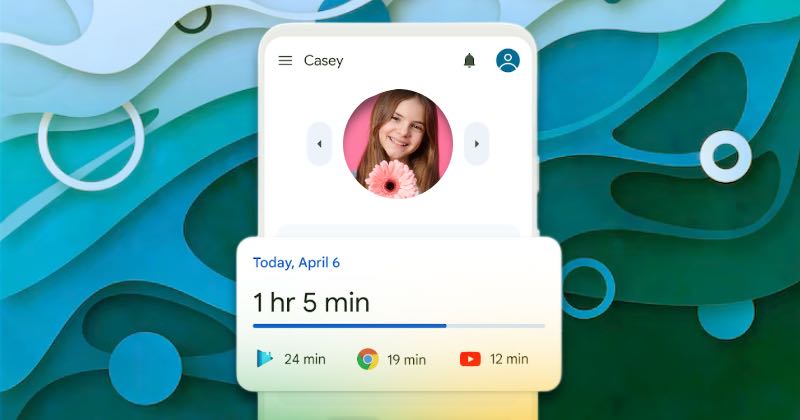
Google Family Link App: A Modern Solution for Digital Parenting
In today’s digital age, children are spending more time online than ever before. While technology offers countless learning opportunities, it also presents new challenges for parents. The Google Family Link app bridges this gap by giving families the ability to guide their children’s digital experiences in a thoughtful and balanced way.
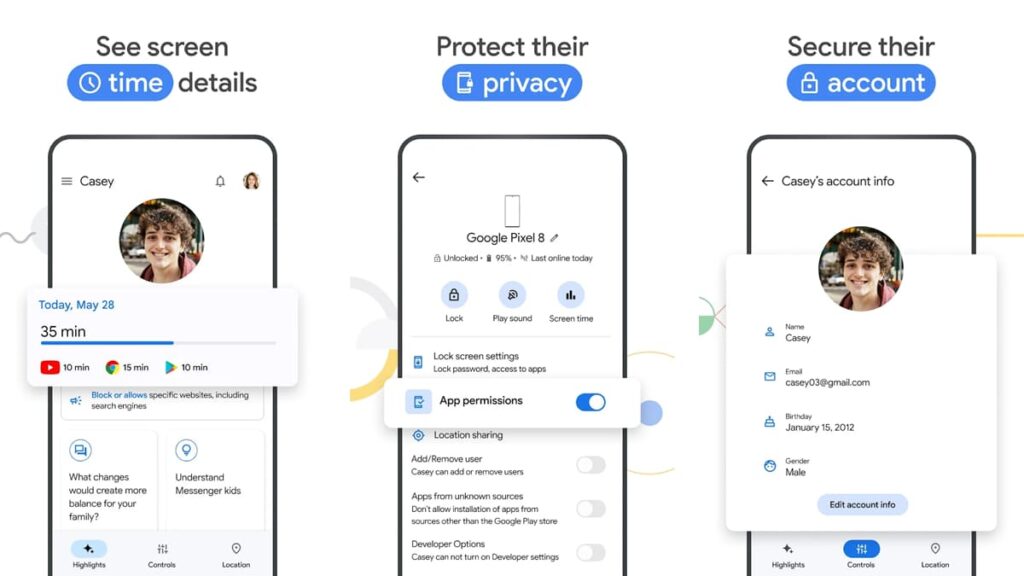
[wpdm_package id=’19394′]
[wpdm_package id=’19396′]
A Comprehensive Overview of Google Family Link
Available on both Android and iOS, Google Family Link is a free app that allows parents to supervise their child’s device activity, manage app usage, set screen time limits, and track location in real time. It’s more than just a parental control app – it’s a tool designed to promote responsible tech habits while respecting the child’s growing independence.
With a user rating of 4.6 out of 5 and over 100 million downloads, Family Link has become a go-to resource for digital parenting. The app’s popularity reflects its ease of use and robust feature set that adapts to the evolving needs of modern families.
Beyond Lists: What Makes Family Link Truly Useful
Instead of simply offering a checklist of features, Family Link helps parents understand how their children use technology. For example, by viewing weekly activity reports, parents can initiate meaningful conversations about online habits. This makes screen time a shared topic rather than a battleground.
Moreover, parents can set downtime schedules that align with family routines, like mealtimes or bedtime, encouraging healthier tech-life balance. The ability to manage app permissions also means that children aren’t exposed to potentially harmful content or data tracking practices.
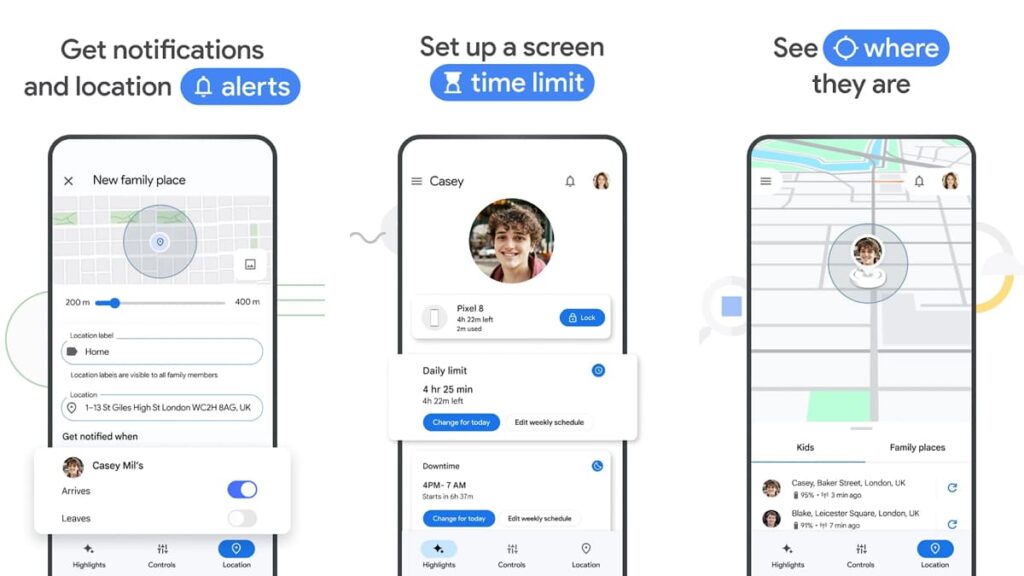
Privacy and Security at the Core
One of the key concerns for parents is the privacy of their children’s data. Google Family Link addresses this by allowing guardians to control what information is shared and with whom. This not only protects personal data but also teaches kids about digital privacy from a young age.
Parents also have the option to modify or delete their child’s account, which adds another layer of control when necessary. And because all changes are visible through the app interface, it fosters transparency between parents and children.
Limitations to Keep in Mind
While Family Link is a powerful tool, it isn’t without limitations. The app lacks content filtering for web browsing, relying instead on other settings or third-party solutions to block inappropriate content. Additionally, it doesn’t allow parents to control app updates, which could potentially change app permissions without approval.
Some system apps like Google Chrome cannot be fully disabled, which may limit parents looking for tighter controls. Also, location tracking only works if the child’s device is turned on and connected to the internet.
These limitations are worth considering, but they don’t negate the app’s overall value. Many of these challenges can be mitigated by combining Family Link with other digital parenting strategies.
Getting Started with Google Family Link
Downloading and setting up the Family Link app is straightforward. On Android, users can install it directly from the Google Play Store. For iOS, it is available in the App Store. Once installed, the app walks users through a step-by-step process to connect their own device with their child’s.
During setup, parents create a Google account for their child (if one doesn’t already exist) and link the devices. From there, managing settings like screen time, app access, and location tracking becomes intuitive.
Everyday Use and Parental Engagement
Family Link is most effective when used as part of a broader parenting strategy. Rather than setting rules in isolation, parents can use the app as a springboard for teaching digital responsibility. For instance, if a child spends several hours on a game app, it becomes an opportunity to discuss moderation and time management.
Additionally, app approval features let parents discuss the pros and cons of specific downloads before granting access. This fosters trust and mutual understanding around tech use.
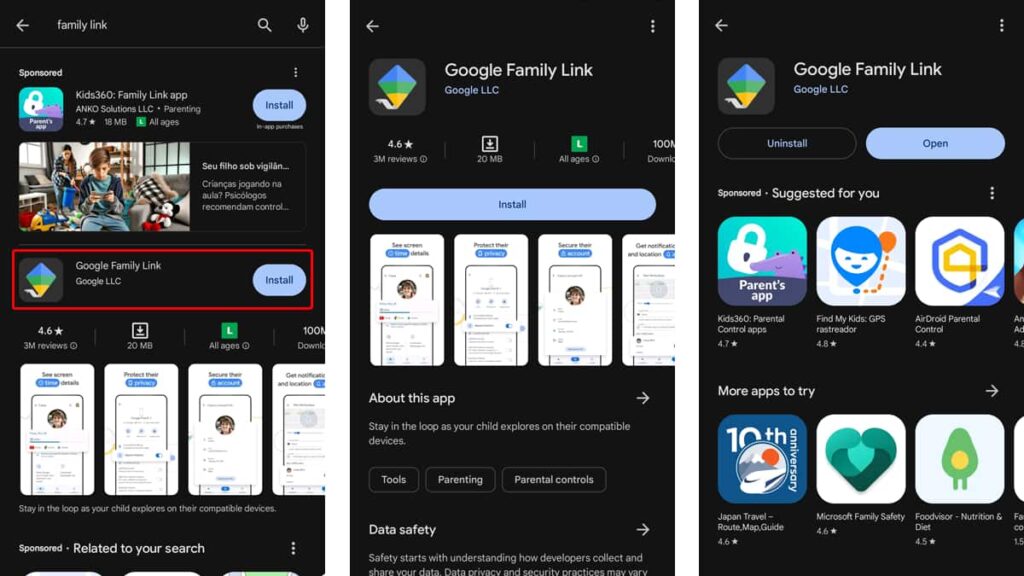
[wpdm_package id=’19394′]
[wpdm_package id=’19396′]
Final Thoughts: Is Family Link Right for You?
Google Family Link stands out as a modern, user-friendly tool that gives parents control without being intrusive. It encourages digital literacy, reinforces safety, and respects the child’s autonomy – a rare balance in the world of parental control apps.
While it may not offer every advanced feature, such as browser filtering, its real strength lies in how it promotes ongoing communication and education. For families seeking a structured yet flexible approach to digital parenting, Family Link is a reliable ally.
Stay tuned to geektechen for more insights on tech tools that support healthy family digital habits.



