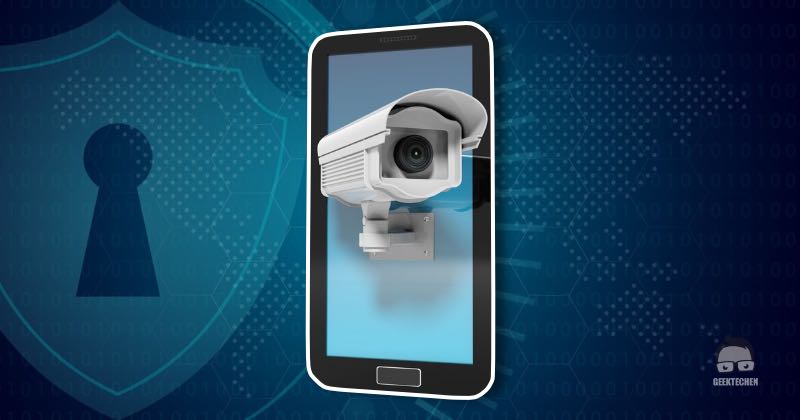
App to turn your cell phone into a security camera
Surveillance is an essential tool, especially if you turn your cell phone into a modern security camera with just one app. This will allow you to monitor your home or office effectively. Best of all, it is a low-cost option, through that cell phone that you no longer use on a daily basis.
Did you know that you could do this with your cell phone? Technology is advancing so quickly; many times we don’t know the full potential that our devices can have. Let’s see how useful it is to have this application, especially to monitor and guarantee your safety in the event of an incident.
[wpdm_package id=’18529′]
The usefulness of turning your cell phone into a security camera
The possibility of video surveillance via mobile has revolutionized the way we connect. At any time, we can access real-time images from our cameras. This allows us to monitor our children, pets, or make sure everything is in order at home.
Technology has made surveillance more accessible and efficient, an essential ally for personal peace of mind. This has advanced so much that by simply downloading an application that we will share with you below you will be able to carry out constant surveillance of any area.
Download the app to get started
To turn your cell phone into a security camera, you must first download the app called Wi-Fi Security Camera from the app store. It belongs to the company Alfred Systems Inc., and you will quickly recognize it by its camera logo and blue background. The app works on Android and also on iOS.
As a basic requirement for its correct operation on your cell phone, you need to have Android 2.3.3, or later versions for its latest version 3.1.0. It was created to be used on phones, smart watches, tablets and also Chromebooks. It does not collect sensitive data from its users and does not share information with third parties, for your peace of mind.
It has over 5 million downloads on the Play Store and a rating of 4.5 stars, mostly positive. There are over 30 thousand reviews where you can see user opinions and other details that the app offers . Most of these reviews highlight that everything works perfectly, but that it would be good to improve the resource consumption on cell phones.
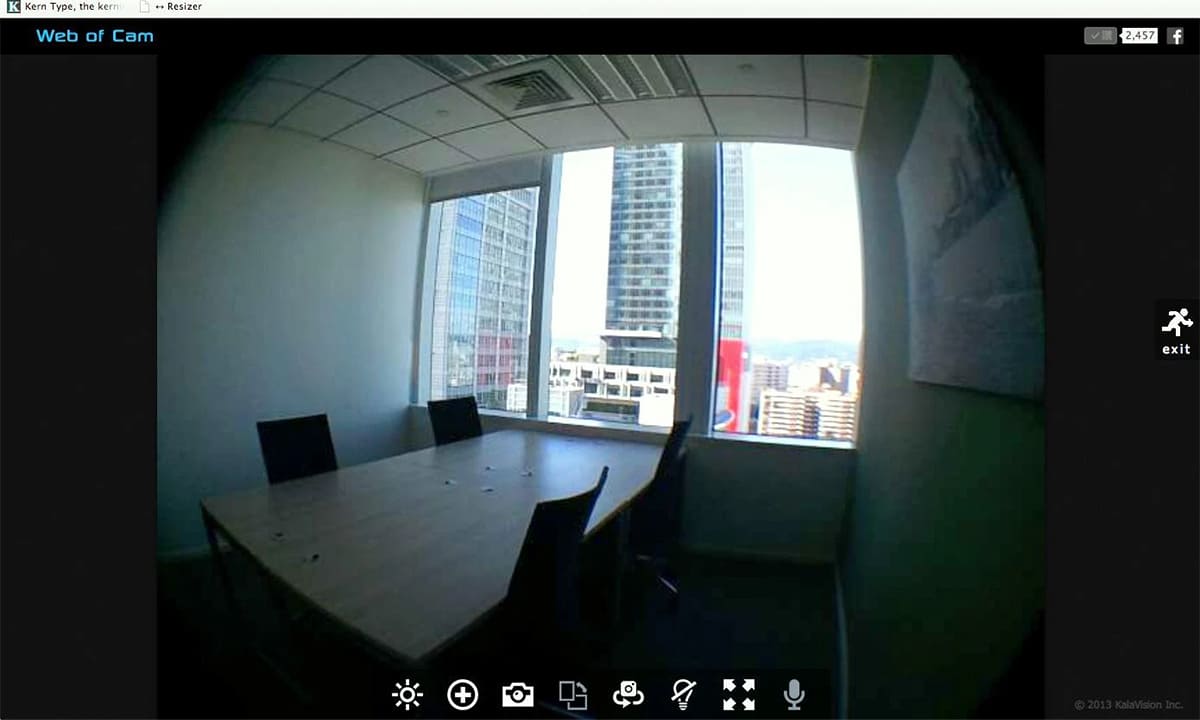
How to configure the application?
Once you install the app , you can configure it to be used in two different ways: as a camera unit or as a viewfinder. When choosing the camera configuration, you will have the option of copying a URL that is generated on the same screen and opening it in a web browser.
Opening the video on a computer is really useful, as it guarantees you can watch what is captured on your camera with better comfort and quality. To view the video from a computer you only need to copy the URL and be connected or use the same wifi as a link medium.
The steps for setting up the app are really intuitive, once you choose one of the two modes: camera or viewfinder. Turn your cell phone into a security camera that allows you to monitor valuable objects in your home or office, your pets or the people you care about, without any problem.

Benefits you will receive by turning a cell phone into a security camera
Whether you have an Android device, an iPhone, a computer or even a Nokia N60, you can keep an eye on your baby while he or she is sleeping, or on your pet to make sure he or she doesn’t get into mischief. Once you install the app and configure it to your liking, you can turn your phone into a security camera that will offer you the following advantages:
- You will have a good quality video transfer, with nothing to envy of modern cameras or any sentry.
- It gives you adjustable video settings; you can even play with the white balance if you want.
- It integrates easily into any browser, just by using the URL generated when you configure it.
- It gives you protection by accessing the cameras with a password, for greater control and peace of mind.
- You can pause the camera’s LCD, which will save you energy and also preserve the life of your device.
- You have the option of a simultaneous connection between several viewers; that is why it offers that other viewer mode that we mentioned earlier.
- Automatically detect available cameras, no need to enter IP address manually.
There are more benefits than disadvantages to using the app we share here to get a new security camera. It is worth reminding you that with Geektechen you will always find essential technological solutions such as using this app to take high-quality photos using the HD camera for Android, for example.



