
Free video subtitle app
You want to add subtitles to your video and you can’t figure out how to do it. You’re running out of time, you have to hand in your work and you haven’t finished it. Do you want to know how to complete that task and meet your commitments on time, delivering that video completely subtitled? Well, here we explain everything.
No more stressing about not being able to subtitle that video you have to deliver to your client, or you just want to add text to your home video. The Voicella-automatic captions app is the Brazilian solution to all your headaches, download it, try it and tell us if it was worth it or not.
[wpdm_package id=’18856′]
Putting subtitles on video is a thing of the past
Yes, complicating your life trying to put subtitles on video is now a thing of the past with Voicella-automatic captions, the App that will help you in this job. Its operation is quite simple and does not require deep knowledge, you just have to follow these instructions:
- Select the video you are going to subtitle.
- Transcribe the text you want to add and distribute the subtitles on the video timeline using the Voicella editor
- Share your subtitled video directly to your social media accounts
Voicella is the best technological resource to add subtitles to your videos without the presence of those annoying watermarks that damage your work. Serious and recent research indicates that videos with subtitles, published on social networks, have a significant participation, even greater than videos without subtitles.
Voicella has the ability to record subtitles directly on the video, so they won’t get lost no matter what platform it’s shared on. It’s a video editor-like app that also has an AI-generated automatic subtitle generation feature.
This feature makes use of voice recognition and speech-to-text conversion algorithms, which perform independently and almost error-free. It develops manual or automatic subtitles, and edits the automatically generated ones so that they harmonize with the entire audio of the video.
Some peculiarities of Voicella-legends
A special feature of Voicella is that it can automatically transcribe and subtitle a video from the start, which can save you time and money. But you can also count on the following features:
- As a user you can control the font, its size, color palette and the position of the subtitles.
- You can have the subtitles appear at the top or bottom of your video, so they’re right where you want them. When everything is perfect, simply click «Save» and your subtitled video is created!
- Offline templates, in English and Russian, are free
- Online transcription is available for over 40 languages
- Most videos recorded on mobile devices are supported
You also have the possibility of having:
- Automatic voice recognition
- Text editing
- Adjust font, size, color and position of subtitles or captions
- Save all your videos
- Share videos on Youtube, Snapchat, Twitter, Linkedin, Facebook, Instagram and TikTok
The developers of Voicella-legendas hope that their project will make your videos more accessible, engaging and recognizable to everyone who can watch them. The app is developed to make the tedious task of editing subtitles quicker and easier for the average user.
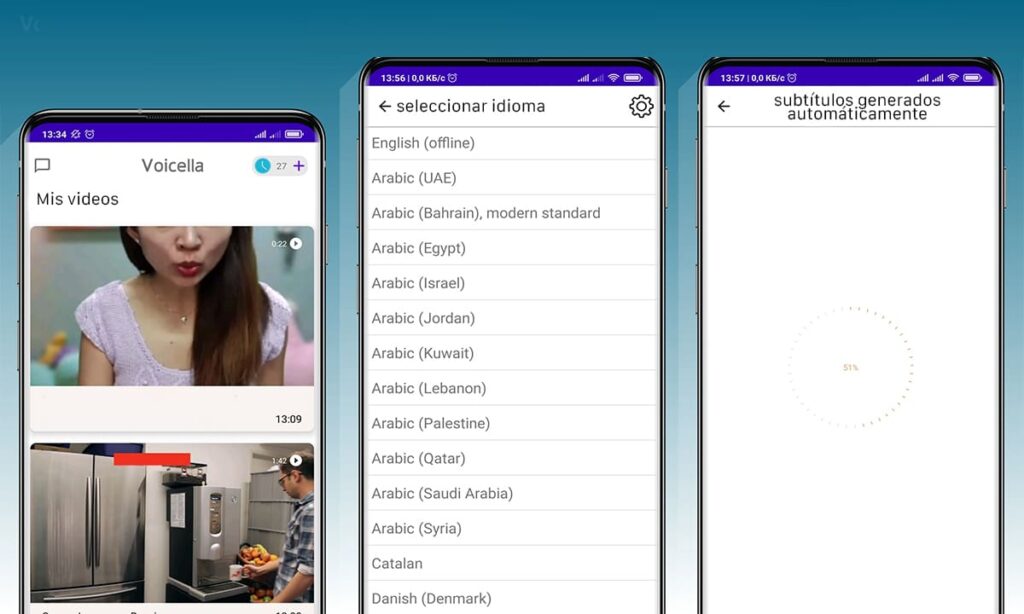
Why use Voicella-legends to add subtitles to videos?
Did you know that almost 90% of videos watched on social media are played without sound? Yes, a curious but true fact. This could be the best tip for subtitling your videos and making them reach a much larger audience, by embedding the subtitles or uploading them separately.
But of course, this can be a real Chinese torture if you don’t have such a valuable resource as Voicella-legends and its built-in AI. When you compare it with other free offers available online, you can see the huge difference in terms of its use and permanent availability of AI.
Several apps offer you the service of adding subtitles to your videos, but only one guarantees permanent use of AI. They incorporate artificial intelligence, but you can only use it by paying an additional fee to access that resource, and without payment there will be no AI.
In the end, you will realize that only Voicella is able to maintain its offer, probably incorporating some possibility, but highlighting the cost/benefit ratio. It is only a matter of trying Voicella and seeing how practical it can be, considering that it is free and that the space to occupy is small.
Take your videos to the next level
It’s probably an extra step you don’t usually take when creating a video, but subtitles can work wonders. Your content can be more accessible to a wider audience, providing a return on your investment and getting more people to watch your videos.
Subtitling your videos can ensure that any important narration or audio effects are visible on screen and that everyone can consume your content. This way, the circumstances will matter less because your material will be appreciated by many more people in many more regions.
The best part about all this is that adding subtitles to your videos has never been easier or more fun, because Voicella does it for you . You can create the subtitles manually before exporting the video, or you can hire someone to do this for you.
You can also use a resource for automatic transcription, ensuring that everyone has access to your material, the important thing is that you create it. With subtitles, you will only be betting that a wider audience will have the opportunity to get to know your video and what you offer, the bet can be great.
Why create subtitles for your videos?
It is important to note that subtitles are part of a text that can mirror the audio track of a video, providing additional information. This information is addressed to everyone so that your content can be properly understood, which is something you should want when developing your video.
Subtitles can be used especially in two situations, namely:
- If you want to translate some dialogue or narration, this makes your video more accessible to certain viewers. This is the audience that doesn’t speak the language your video is made in, and the language used is different from the subtitles.
- To provide audio description and make the video accessible to people who are unable to hear it due to hearing impairments or hearing problems. Contextual, such as a loud background noise or an inability to turn up the volume. In this situation, the language and text of the subtitles may correspond to that of the audio provided.
In addition, when transcribing dialogue or narration, descriptive subtitles may include any audio effects present in the videos. This may also include the music genre being used and any background noise, such as banging, honking or dogs barking.
It should always be something relevant that allows you to understand what is happening on the screen and that may not be self-explanatory.
Get to know the subtitles
There are several ways to describe subtitles, and from a technical standpoint, they can be open or hidden. Open or embedded subtitles are integrated into the video, so they are always visible.
Now, closed captions are optional elements in the video, and the audience can turn them on or off whenever they see fit. Currently, closed captions are widely used and you can find them on any streaming platform , where you can activate them at will.
It is worth clarifying that these are the most recommended when making a video because they offer the freedom to activate or deactivate them whenever needed.
Let’s download the Voicella-legends app
You may consider it a challenge, among so many offers available, but putting subtitles on your videos with Voicella can be the best experience. As usual here, we are going to give you some simple instructions on how to download and install this application on your phone.
- The first thing you need to do is open your Google Play Store, look for the magnifying glass and type in the name of the app. As soon as you have found it, hit the “Download” button.
- Wait a few seconds for the App to download and install automatically, accept the “Policies and Conditions of Use”.
- Now proceed to enter the application, using the “Enter” button, and from this moment you have the opportunity to learn everything that Voicella offers you .
Ratings and reviews
The Voicella-automatic legends app is a widely used and highly rated app on the Google Play Store. With over 500 thousand successful downloads, it has managed to receive an average rating of 4.6 stars, which speaks highly of this project.
Among the published opinions, without reserving only the positive, we can highlight the following:
Dalton Borges, on October 4, 2024, reviewed the following:
“Very good! Convenient and easy to use! Just needed some tweaking on the sync. However, I don’t know if it was with the latest updates, it didn’t work like it used to.”
Miguel Amor, wrote on November 30, 2024, this observation:
“Very good app, tips… the percentage counting image is very small and not very transparent, increase the size and add a highlight color.”
User Dokkill said on September 7, 2024:
“The app is very useful, it even helps a lot when recording subtitles in the final file. I just miss more customizations, such as choosing the color of the caption, the outline of the letters and the thickness of the outline.”



