
How to play Free Fire on Roblox: step by step
There are many games nowadays that are very fun, gamers want combinations like playing Free Fire on Roblox or similar. This type of combination opens up endless possibilities to worlds that we have only had access to in our imagination.
Gaming companies are always looking for ways to impress us or give us as much entertainment as possible nowadays. Now, the question that always arises for every gamer is: “will another game like Free Fire be playable on Roblox?” We tell you everything you need to know.
Is it possible to play Free Fire on Roblox ?
They say that in Roblox everything is possible, so playing Free Fire on Roblox is totally possible today. Of course, you have to keep in mind that it is a very similar copy or version, but it is still really fun for fans of the battle royal style .
Garena’s game (Free Fire) has its own version on Roblox, like many other famous games including GTA, Minecraft, Fortnite and many more. Are you playing Roblox all day and want to add another of your favorite games to this universe? It’s possible and we’ll tell you how to do it.
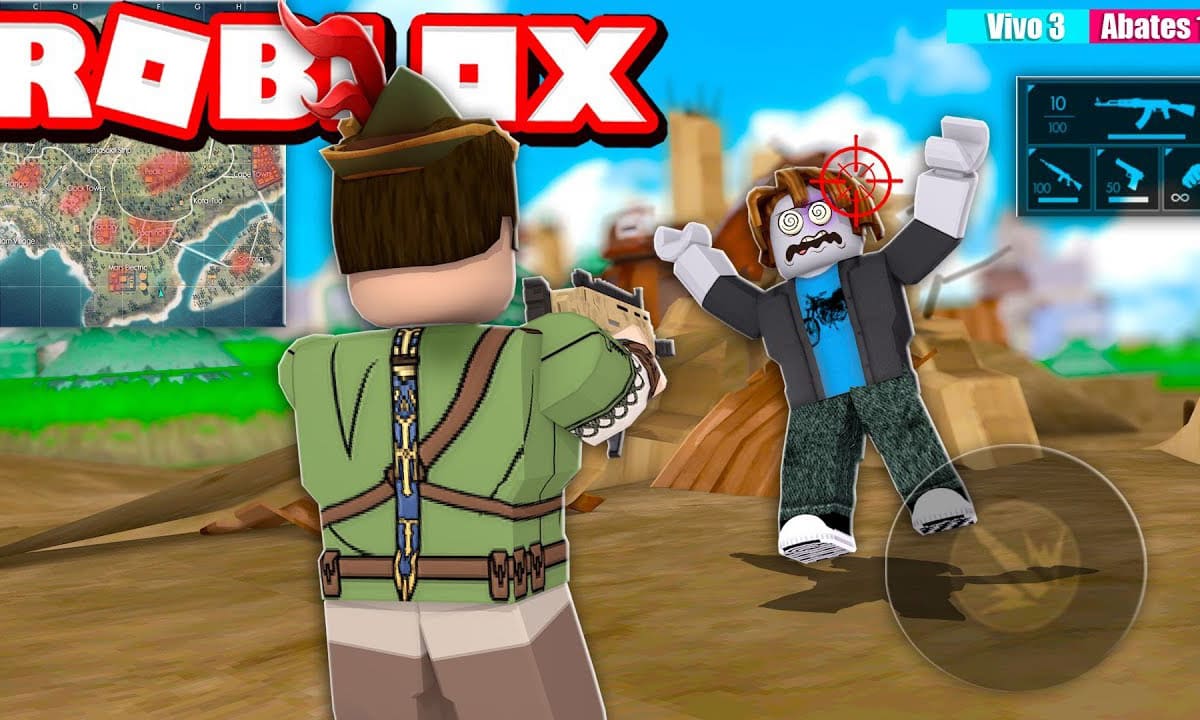
How to play Free Fire on Roblox: step by step
If you are a Free Fire fan and want to enjoy a similar experience within the Roblox world , you are in the right place. Follow these simple steps to play Free Fire on Roblox and live exciting moments with your friends or acquaintances.
Step 1: Create an account on Roblox
First of all, the important thing is to register and create an account on Roblox, in case you don’t have one yet. Visit the official Roblox website and register for free, choose a username and password and then log in.
After creating your account, download and install the Roblox client from your favorite app store or on your computer. This is a quick and easy process to complete, so don’t worry! It’s all really intuitive for anyone.
Once you’re in, take a moment to customize your avatar, as this is part of the initial fun in Roblox . Now that you’ve got everything, it’s time to move on and start enjoying a reproduction of one of the best shooting games available today.
Second step: Find games similar to Free Fire
After logging in, go to the search engine offered by the Roblox platform, it is a bar and you can find it at the top of your screen. Type “Free Fire” and start seeing all the games that this universe offers you, each one has its respective servers and different modalities.
In this section, it is good to be guided by the rating given by recurring users. Here you can see the number of likes it has or even the number of active people playing it at the moment. Each one has its own way of playing.
While you won’t find the original Free Fire game, you will discover several experiences inspired by it, with similar combat and survival mechanics. Take your time to select the game that appeals to you the most, as there are everything from Training Island to Gladiators.
Step 3: Try them all!
There is not just one, but several options waiting for you at this point. Once you choose the one that appeals to you the most, press “play.” Most of these game modes have clear instructions at the beginning, so make sure to read them to familiarize yourself with the controls.
As with the original Free Fire , in these versions you will need to move around the map, pick up your weapons or items and face other players. You will also find the typical passes in their respective stores, to try out special weapons or items using your credits.
In one of its versions, you can start on the classic Free Fire plane, where you must jump onto the island and where other users are waiting for you to fight. You will also find markers where global scores will be recorded. Roblox makes it possible again!
In Roblox everything is possible and its own users prove it.
After many hours spent on Roblox, you will realize that in this world you will have everything you need to have the most fun without moving from your chair. When planning your next PVP with friends or strangers, go to Roblox and look for the best option to try.



