
How to play Pokémon on iPhone: watch how to do it
Playing Pokémon on iPhone is easier than it seems. Thanks to the Delta emulator, you can relive the experience of your favorite games directly from your iOS device. This tool allows you to emulate classic consoles such as Game Boy, Game Boy Advance and Nintendo DS, adapting perfectly to current technology.
Therefore, at Geektechen we will explain in detail what this emulator is all about and how to use it to play Pokémon on the iPhone. We will also explore its main features, how to download and install it, and where to find the ROMs legally. Keep reading this article and relive the magic of Pokémon on your mobile!
How to play Pokémon on iPhone with Delta emulator?
With the Delta emulator you can play Pokémon on your iPhone and enjoy other legendary games from classic consoles. This software is known for its ease of use, compatibility with different Apple devices and other striking features that enhance the player’s experience.
Furthermore, this tool, developed by Testut Tech, stands out for its advanced features, such as cloud saving and support for external controllers. Therefore, these qualities make this emulator a modern solution for fans of old-fashioned video games.
Now, playing Pokémon on your iPhone using Delta is a simple process that requires a few specific steps to ensure everything works perfectly. For that reason, in this article we will tell you all the details so you can achieve it with ease. Check out how to do it!
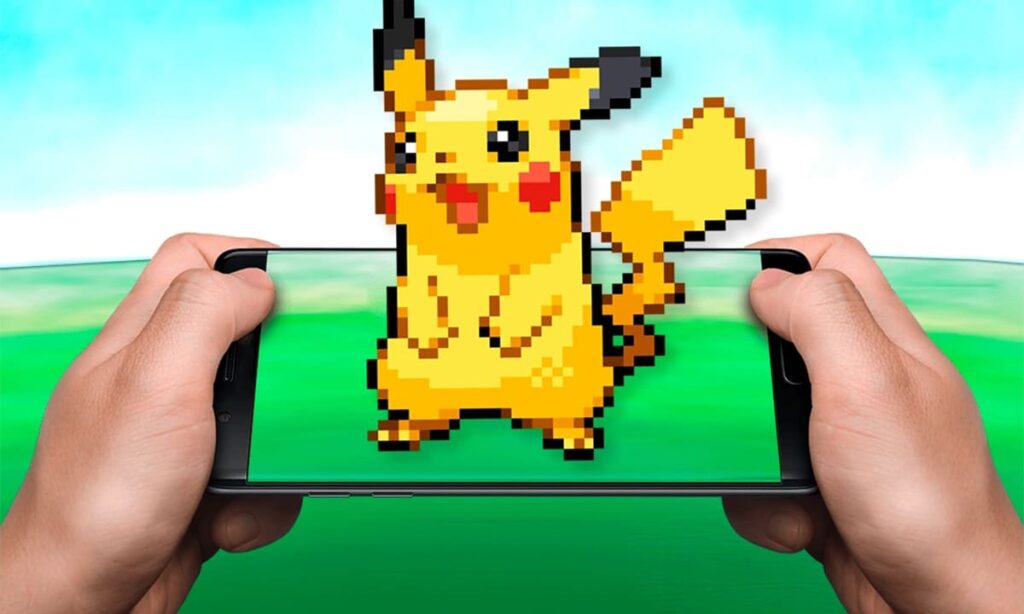
1. Download and install the app
The first step to having fun with this iconic game on your iPhone is to download and install the Delta emulator. You need to access the App Store on your iOS device and search for “Delta Game Emulator” in the navigation bar.
You will then need to start downloading and installing the app, which is free and safe. Once installed, you must open the app and grant the necessary permissions. This includes access to storage, which will be crucial for loading games.
2. Get Pokémon ROMs legally
To play Pokémon on the iPhone, you need the ROM (Read Only Memory) files that contain the game content. It is crucial to get these ROMs from legal sources to avoid copyright issues. Here are some reliable options:
- Creating your own ROMs. If you own a physical Pokémon game cartridge, you can extract the ROM using a specialized adapter and backup software.
- Official sites . Some authorized platforms, such as the Nintendo eShop, may allow you to download legal copies of classic games.
- Legal third-party platforms or stores. Some online stores also offer authorized digital versions of classic games that are compatible with emulators.
Once you have downloaded the ROM files on your computer, transfer them to your iPhone using cloud storage services like iCloud, Google Drive, or Dropbox.
3. Load ROMs into Delta
Now that the ROMs are stored in the cloud, you will need to integrate them into the Delta emulator to play from your iPhone. Follow these instructions to do so:
- Open the emulator on your iPhone and select the “Connect to a cloud service” option.
- Then you need to log in to your cloud account and give Delta access, this will complete the linking process.
- Once linked, you need to open the emulator and navigate to the folder where you saved the Pokémon ROMs.
- Finally, you need to select them to load them into the app. From now on, the ROM files will appear in the emulator’s library.
4. Customize the controls
This tool allows you to customize the virtual controls to suit your preferences. Likewise, this software is compatible with Bluetooth controllers, such as those from Xbox or PlayStation. Therefore, you can adjust the controls as follows:
- Go to Delta settings.
- Select “Controls” and customize the layout, position, and size of the buttons.
If you have a Bluetooth controller, you can pair it with your iPhone for a more immersive experience. To do this, do this:
- Connect the external controller and activate Bluetooth on your iPhone.
- Pair your controller following the instructions on the device.
- Delta will automatically recognize the controller and enable it for play.
5. Start playing
With the ROMs loaded and the controls set up, you can now start playing Pokémon on your iPhone. Follow these steps:
- Open Delta and from the main library select the Pokémon ROM you loaded previously.
- Press “Play” to begin. You will see the game’s home screen, just like on a classic console.
- Configure display and sound options if desired.
- Start playing and advance in your Pokémon adventure, challenging gyms and exploring the game world.
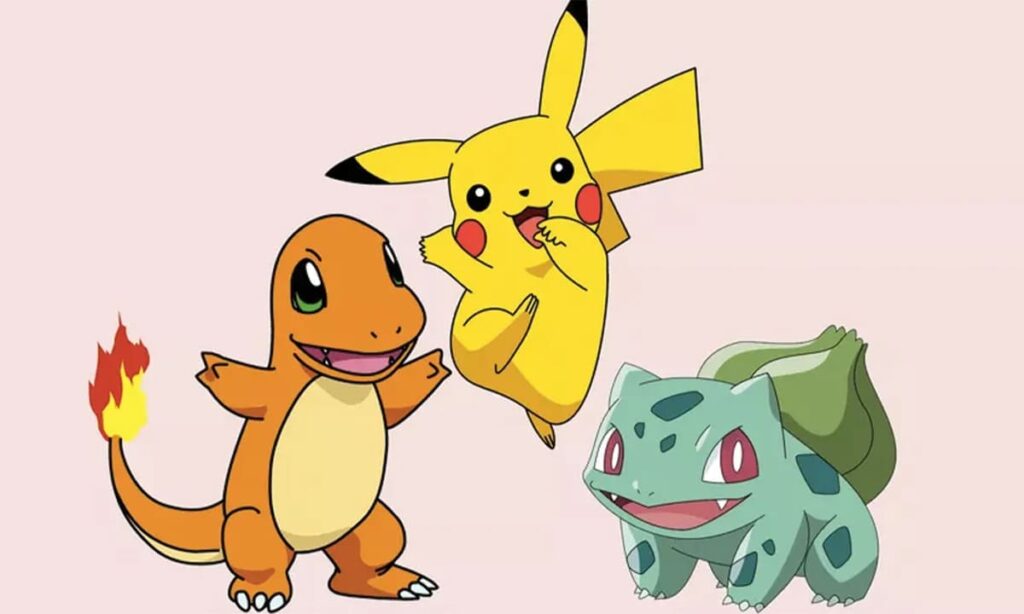
Tips to get the most out of Delta
Delta has established itself as one of the best emulators on the market thanks to its reliability and versatility. This program is made up of qualities that completely improve the gaming experience. Here we will tell you some tips to take advantage of its functions and features:
- Use Delta’s save features to keep your progress. In addition to in-game save points, the app allows for quick and automatic saves.
- The emulator includes support for cheat codes, allowing you to explore the game in creative ways and obtain exclusive items.
- This program lets you adjust graphics to optimize performance for each game and device.
- It also gives you the ability to tag and organize your games for quick access.
- Make sure your ROMs are Delta compatible. Game Boy, Game Boy Advance and Nintendo DS versions are usually the most stable.
- Only download ROMs from authorized sources and do not share downloaded copies with third parties.
By following these steps, you can enjoy Pokémon on your iPhone with Delta in a simple and effective way.
Start the Pokemon adventure from your iPhone!
Playing Pokémon on iPhone with Delta is an experience that combines nostalgia and modern technology. From downloading and installing the emulator to loading legal ROMs, Delta offers everything you need to enjoy your favorite games. Download now!



